Everybody loves intellisense and autocomplete is there a plugin for any IDE?
Cern developed something but its not public downloadable
https://wikis.web.cern.ch/wikis/display/EN/WinCC+OA+IDE
IDE Plugin for Eclipse/IntelliJ ?
- kilianvp
- Posts:443
- Joined: Fri Jan 16, 2015 10:29 am
Re: IDE Plugin for Eclipse/IntelliJ ?
I found something you can press Tab key and get a list of Functions (but you have to enter a Letter before you press Tab)
- mkoller
- Posts:741
- Joined: Fri Sep 17, 2010 9:03 am
Re: IDE Plugin for Eclipse/IntelliJ ?
You mean our standard CTRL Script Editor ?
Yes, of course you can popup the completion list with the Tab Key.
The list not only contains functions but also shape names in your panel, constants, etc.
Probably this is not so obvious.
You can also press the Tab Key to autocomplete DP Names when inside a dp* function (e.g. type dpGet("Ex and you get the completion list).
There's is also some "hidden" feature: press Tab after "if " or "while " or "for " ... (keyword and one space) just try it.
Yes, of course you can popup the completion list with the Tab Key.
The list not only contains functions but also shape names in your panel, constants, etc.
Probably this is not so obvious.
You can also press the Tab Key to autocomplete DP Names when inside a dp* function (e.g. type dpGet("Ex and you get the completion list).
There's is also some "hidden" feature: press Tab after "if " or "while " or "for " ... (keyword and one space) just try it.
- StefanOJ
- Posts:1
- Joined: Fri Dec 07, 2012 8:18 am
Re: IDE Plugin for Eclipse/IntelliJ ?
Ok, so I guess you do not have something like the CERN EN-ICE WinCC OA IDE Eclipse plugin.
ETM / Siemens should consider buying it from them!
The tab function is not really the same.
ETM / Siemens should consider buying it from them!
The tab function is not really the same.
- Kris Daniels
- Posts:5
- Joined: Wed Feb 04, 2015 1:21 pm
Re: IDE Plugin for Eclipse/IntelliJ ?
Hi,
You could also write your own autocomplete / snipped tool.
I did this basic one.
ALT + TAB will brings up a snipped tool with a list of snipped codes you could select or if you type IF and then ALT + TAB it will bring up a list fiilter on the word IF*.
See some screenhots in the annex.
https://www.winccoa.com/fileadmin/image ... Code_2.jpg
https://www.winccoa.com/fileadmin/image ... Code_2.jpg
Kind regards,
Kris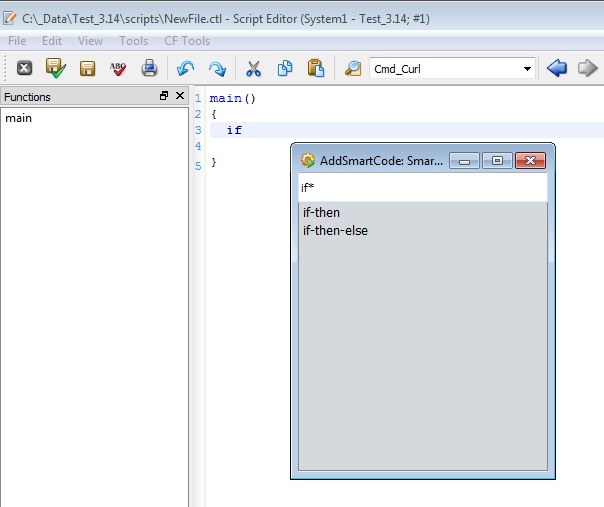
You could also write your own autocomplete / snipped tool.
I did this basic one.
ALT + TAB will brings up a snipped tool with a list of snipped codes you could select or if you type IF and then ALT + TAB it will bring up a list fiilter on the word IF*.
See some screenhots in the annex.
https://www.winccoa.com/fileadmin/image ... Code_2.jpg
https://www.winccoa.com/fileadmin/image ... Code_2.jpg
Kind regards,
Kris
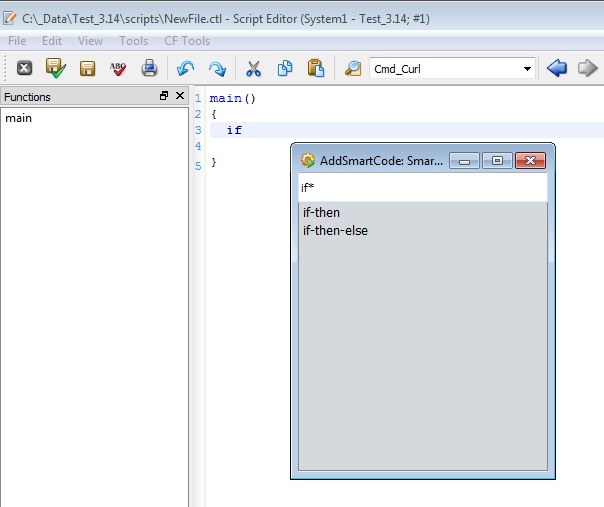
- kilianvp
- Posts:443
- Joined: Fri Jan 16, 2015 10:29 am
Re: IDE Plugin for Eclipse/IntelliJ ?
i wrote Mr Voitier from Cern a email and asked him for a public release.
- siemens_dva
- Posts:11
- Joined: Tue May 03, 2016 10:23 am
Re: IDE Plugin for Eclipse/IntelliJ ?
Did Mr Voitier respond to your request?
- RudiKreiner
- Posts:198
- Joined: Mon May 16, 2011 2:10 pm
Re: IDE Plugin for Eclipse/IntelliJ ?
Just playing with the control editor in V3.14 and I see that the autocomplete works for all declared functions, datapoints and graphic elements, but not for local variables. It would be nice to have autocomplete for that too.
eg.
int number1, number2;
number1 = num.......
eg.
int number1, number2;
number1 = num.......
- mkoller
- Posts:741
- Joined: Fri Sep 17, 2010 9:03 am
Re: IDE Plugin for Eclipse/IntelliJ ?
Are you using that long var names that this is needed ? 
I'll have a look ...
I'll have a look ...