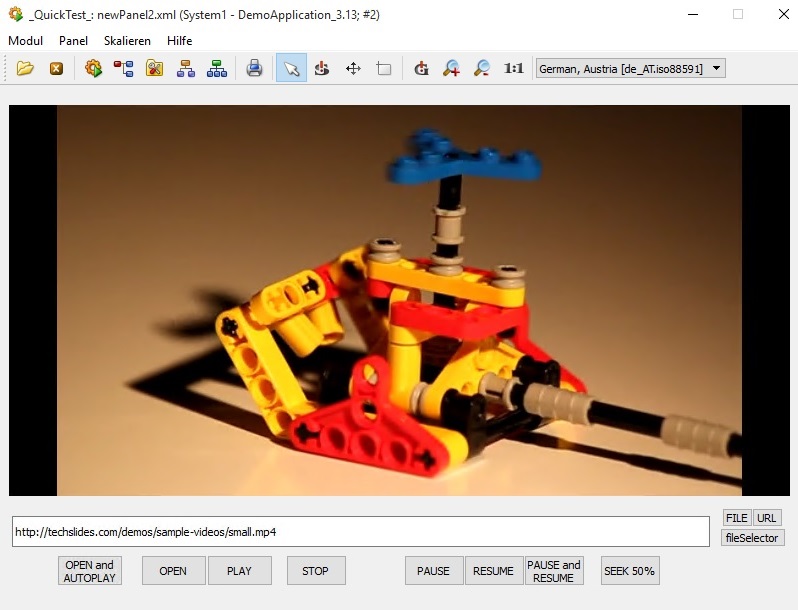A few customers asked us in the past how to easily play video files in WinCC OA as it was possible in the past with some media player active x plugins.
To do just that I have made a small example with an EWO.
Extract the ZIP file to your WinCC OA project and you should have a working example of it (for WinCC OA 3.13 Windows x64). Just open the VPlayerExample.xml in GEDI/UI to see the usage.
What I have tried and works is:
Playing local files: AVI, MKV (h264), MP4 (h264)
Playing network files via http: MP4 (h264) (example is http://techslides.com/demos/sample-videos/small.mp4 )
What did not work was camera streams via RTSP or HTTP (both password protected). The same URLs work in VLC.
When I did the EWO I saw that its really easy to make an EWO out of an existing QtWidget. The source is included in the API directory, so see for yourself. Also you can use the source to build the EWO for other platforms, it should work everywhere, where WinCC OA works as its just using QT libraries.
Of course there are some lots of things missing, especially a proper error handling or more of the available signals, but its just a proof of concept. Have fun with it. Comments are very welcome.
Please note, as this is not part of the product WinCC OA, no support can be given via WinCC OA product support.
BR,
Andreas
Head of Customer Care https://www.winccoa.com/fileadmin/image ... widget.zip