Hi,
is there a way to find out host names of all remote user connected to server?
Thanks in advance,
Vedad
how to find out remote user interface host name?
- vedadramovic
- Posts:121
- Joined: Mon Apr 07, 2014 10:36 am
how to find out remote user interface host name?
- mkoller
- Posts:741
- Joined: Fri Sep 17, 2010 9:03 am
Re: how to find out remote user interface host name?
Yes. Look at the internal DPE: _Connections.Ui.HostNames
- vedadramovic
- Posts:121
- Joined: Mon Apr 07, 2014 10:36 am
Re: how to find out remote user interface host name?
Good morning Martin,
thank you for fast reply.
Looking at the internal DPE: _Connections.Ui.HostNames I can see plenty of same SCADA server host name, but no remote UI host names.
Please find attached prtscr.
scada-drivusa1.site
scada-drivusa2.site
are host names of distribution SCADA servers.
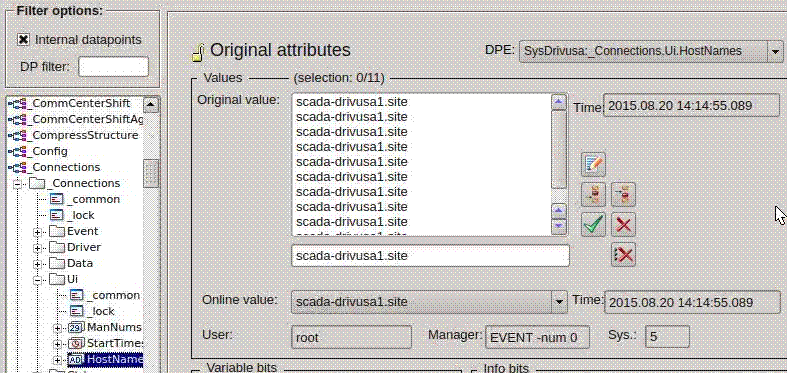
thank you for fast reply.
Looking at the internal DPE: _Connections.Ui.HostNames I can see plenty of same SCADA server host name, but no remote UI host names.
Please find attached prtscr.
scada-drivusa1.site
scada-drivusa2.site
are host names of distribution SCADA servers.
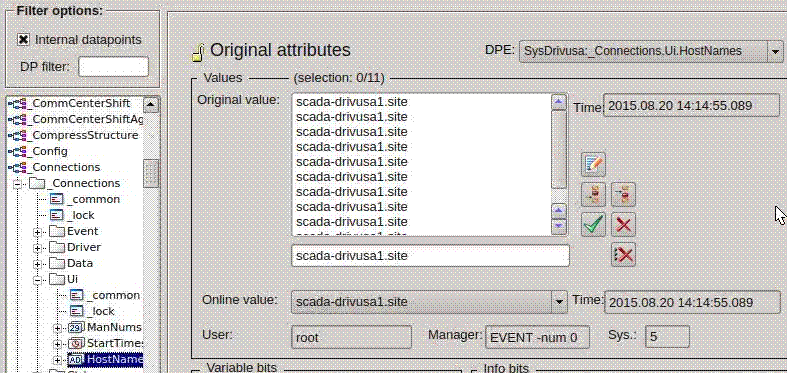
- fmulder
- Posts:330
- Joined: Wed Feb 03, 2010 9:46 am
Re: how to find out remote user interface host name?
This table hould show the names of your remote UI's. I can not explain why all names are identical.
Disconnect one of your clients and look in the table what happens.
Is there something wrong with your name resolution (hosts) file or is there a proxy ?
Disconnect one of your clients and look in the table what happens.
Is there something wrong with your name resolution (hosts) file or is there a proxy ?
- mkoller
- Posts:741
- Joined: Fri Sep 17, 2010 9:03 am
Re: how to find out remote user interface host name?
Are you using mxproxy ? I vaguely remember there once was the issue that the Event manager just set the hostname of the other side of the TCP connection it is talking with.
With mxproxy, the other side is the mxproxy running locally, not the UI manager running on the remote machine. UI mxproy Event
But I do think this issue has been solved, I just don't know the version.
Get in contact with our support to find out in which version or patch this was fixed.
With mxproxy, the other side is the mxproxy running locally, not the UI manager running on the remote machine. UI mxproy Event
But I do think this issue has been solved, I just don't know the version.
Get in contact with our support to find out in which version or patch this was fixed.
- leoknipp
- Posts:2928
- Joined: Tue Aug 24, 2010 7:28 pm
Re: how to find out remote user interface host name?
Hello,
according to the information in our internal database the problem was fixed with patch P012 for WinCC OA 3.12.
When using WinCC OA 3.13 the problem is also fixed.
Best Regards
Leopold Knipp
Senior Support Specialist
according to the information in our internal database the problem was fixed with patch P012 for WinCC OA 3.12.
When using WinCC OA 3.13 the problem is also fixed.
Best Regards
Leopold Knipp
Senior Support Specialist
- vedadramovic
- Posts:121
- Joined: Mon Apr 07, 2014 10:36 am
Re: how to find out remote user interface host name?
Hi,
I am sorry for late reply.
We have not added any of patches jet, and we have many redundant systems. System is distributed and uses single database (RDB) for archiving.
The procedure for adding patches is not very simple.
After adding patch to one remote system, will it influence the rest of redundant/distributed systems and RDB?
Do we have to add patches to all systems in shortest possible time, so we do not loose any of functionalities?
Thanks,
Vedad
I am sorry for late reply.
We have not added any of patches jet, and we have many redundant systems. System is distributed and uses single database (RDB) for archiving.
The procedure for adding patches is not very simple.
After adding patch to one remote system, will it influence the rest of redundant/distributed systems and RDB?
Do we have to add patches to all systems in shortest possible time, so we do not loose any of functionalities?
Thanks,
Vedad
- leoknipp
- Posts:2928
- Joined: Tue Aug 24, 2010 7:28 pm
Re: how to find out remote user interface host name?
Hello,
if one system is updated with patches it should not have an influence on the functionality of the distributed system.
In a redundant system both servers must have the same patches installed.
How to install a patch and which steps are necessary is described in the readme files for the patches and the WinCC online help.
Without detailed knowledge which version you are using we cannot tell if installing patches will have an influence and if the problem for the hostnames can be solved.
Best Regards
Leopold Knipp
Senior Support Specialist
if one system is updated with patches it should not have an influence on the functionality of the distributed system.
In a redundant system both servers must have the same patches installed.
How to install a patch and which steps are necessary is described in the readme files for the patches and the WinCC online help.
Without detailed knowledge which version you are using we cannot tell if installing patches will have an influence and if the problem for the hostnames can be solved.
Best Regards
Leopold Knipp
Senior Support Specialist
- vedadramovic
- Posts:121
- Joined: Mon Apr 07, 2014 10:36 am
Re: how to find out remote user interface host name?
Hello,
thank you Leopold and sorry for late reply. I was on vacation.
Regarding influence of patches installing.
We are using clean version 3.12 - without any patches.
Best regards,
Vedad
thank you Leopold and sorry for late reply. I was on vacation.
Regarding influence of patches installing.
We are using clean version 3.12 - without any patches.
Best regards,
Vedad
- vedadramovic
- Posts:121
- Joined: Mon Apr 07, 2014 10:36 am
Re: how to find out remote user interface host name?
Hello,
I have patched our clean version of WinccOA 3.12 to P022.
This should have solved the issue with UI hostnames, but it did not.
I still have in _connections..UI.HostNames = SCADA-drivusa1.site list of same nemes (this is hostname of SCADA server on which I am looking this dp).
Is there some other solution to this problem?
Best regards,
Vedad
I have patched our clean version of WinccOA 3.12 to P022.
This should have solved the issue with UI hostnames, but it did not.
I still have in _connections..UI.HostNames = SCADA-drivusa1.site list of same nemes (this is hostname of SCADA server on which I am looking this dp).
Is there some other solution to this problem?
Best regards,
Vedad