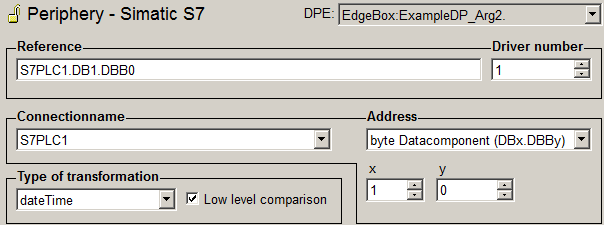Dear Team,
I am using Siemens PLC S7-400 and want to show PLC time and Safety Signature in SCADA. But in WinCC-OA i am unable to receive data in proper format.
Data from PLC :: Date and Time in DTE format In SCADA- Data format available is Int 32/Float 32... But no Date and Time Format
For Character
Data from PLC :: Safety Signature in Character format In SCADA, Character format is not available.
Please provide the solution on above 2 queries.
PLC Safety Signature and Date/Time to show in WinCC-OA from Siemens PLC
- yeshwarya
- Posts:7
- Joined: Wed Aug 08, 2018 10:18 am
PLC Safety Signature and Date/Time to show in WinCC-OA from Siemens PLC
- Gertjan van Schijndel
- Posts:634
- Joined: Mon Aug 02, 2010 10:37 am
Re: PLC Safety Signature and Date/Time to show in WinCC-OA from Siemens PLC
The PLC time can be read from the '.Time.Value' if the [s7] config entry 'ReadPLCTime = "Y"' has been set.
For other DATE_AND_TIME values the transformation 'dateTime' is available. This information can be found in the help under: Drivers -> S7 -> Defining the peripheral address -> Possible S7 data types
For the safety signature reading it in a blob should be sufficient to get it a hexadecimal format. As transformation uint32 (or perhaps also blob) could be used. But by using the 'sprintf' function every value could be displayed in the hexadecimal format.
For other DATE_AND_TIME values the transformation 'dateTime' is available. This information can be found in the help under: Drivers -> S7 -> Defining the peripheral address -> Possible S7 data types
For the safety signature reading it in a blob should be sufficient to get it a hexadecimal format. As transformation uint32 (or perhaps also blob) could be used. But by using the 'sprintf' function every value could be displayed in the hexadecimal format.
- yeshwarya
- Posts:7
- Joined: Wed Aug 08, 2018 10:18 am
Re: PLC Safety Signature and Date/Time to show in WinCC-OA from Siemens PLC
Thanks for the reply,
 I gone through the help provided by you, but was unable to find the proper solution.
I gone through the help provided by you, but was unable to find the proper solution.
For Diver connection, i am using S7-connection to connect S7-400 PLC to WinCC-OA. While creating the Structure, I define address type as date/time.
But While defining the Periphery address, there is no such data type to show date and type (int,bool,Float,Timer,Counter &symbloic address only).
Is there any example available for reference.
Please provide the solution, i stuck on site.....
For Diver connection, i am using S7-connection to connect S7-400 PLC to WinCC-OA. While creating the Structure, I define address type as date/time.
But While defining the Periphery address, there is no such data type to show date and type (int,bool,Float,Timer,Counter &symbloic address only).
Is there any example available for reference.
Please provide the solution, i stuck on site.....
- Gertjan van Schijndel
- Posts:634
- Joined: Mon Aug 02, 2010 10:37 am
- yeshwarya
- Posts:7
- Joined: Wed Aug 08, 2018 10:18 am
Re: PLC Safety Signature and Date/Time to show in WinCC-OA from Siemens PLC
Thanks Gertjan van Schijndel,
As per your suggestion, I done the setting and its working fine. Now i am able to receive the data and time from PLC.
Also I raise the second query regarding the Character receive from PLC. In PLC my data type is Character and same i want to display in Wincc. This also resolved.
In Wincc-OA i define as "INT" and in transformation i select "int32" and for display in Text Field, i used Decimal to Hex converter script which i found in Google and its working fine.
Eg. 9AE1 in plc same i display in Wincc.
As per your suggestion, I done the setting and its working fine. Now i am able to receive the data and time from PLC.
Also I raise the second query regarding the Character receive from PLC. In PLC my data type is Character and same i want to display in Wincc. This also resolved.
In Wincc-OA i define as "INT" and in transformation i select "int32" and for display in Text Field, i used Decimal to Hex converter script which i found in Google and its working fine.
Eg. 9AE1 in plc same i display in Wincc.
- Gertjan van Schijndel
- Posts:634
- Joined: Mon Aug 02, 2010 10:37 am
Re: PLC Safety Signature and Date/Time to show in WinCC-OA from Siemens PLC
Yeshwarya Thakur wrote:
As I wrote earlier to display a value in the hexadecimal format, you can use the 'sprintf' function:for display in Text Field, i used Decimal to Hex converter script which i found in Google and its working fine.
Code: Select all
sprintf(hexString, "%X", value);