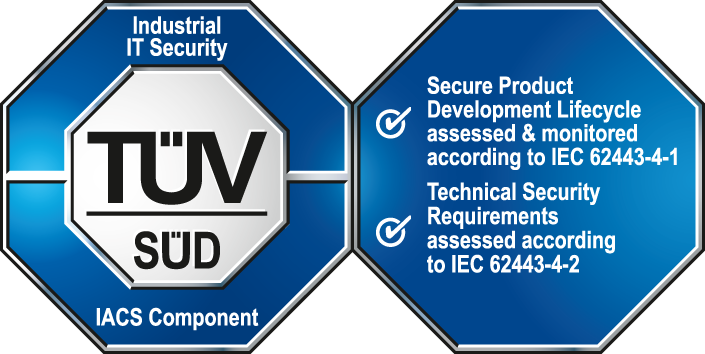PostgreSQL® Commands
The backup commands are available for PostgreSQL®. The command can be used for cmd and sh. This chapter describes the PostgreSQL® commands.
CAUTION: To use PostgreSQL® backup commands, you must set the environment variables "PGPASSWORD" and "PGDATA". For the environment variables, see the
PostgreSQL® documentation https://www.postgresql.org/docs/13/libpq-envars.html
PostgreSQL®: backupPostgreSQL.cmd [[command] [argument]] <PostgreSQL-backup-path>
| Command | Description |
|---|---|
| --host | Host of the database (default is 127.0.0.1). |
| --port | Port of the database (default is 5432). |
| --user | User of the database (default is "postgres") . |
| --max-backup-count | Number of backups kept (default is 3). |
PostgreSQL®: restorePostgreSQL.cmd [[command] [argument]] <PostgreSQL-backup-path>
| Command | Description |
|---|---|
| --backup | The backup folder name (e.g. 20211021-133236) inside <PostgreSQL-backup-path> (default is the newest backup). |
| --promote | Promotes database to primary database if "true" is passed (default is "true"). |
| --silent | The user will not be asked to confirm that the current database will be overwritten. This command is a switch and does not require a parameter. |