Page 1 of 1
Desktop UI Multiple Connections
Posted: Thu Jul 02, 2020 12:04 pm
by ewoenne
Hi,
We have a requirement for a client that can connect to multiple systems. The systems are on the same network but do not have a distributed connection.
i.e. on the client machine, the user can open a UI for system 1 only or they can open a UI for system 2 only
Is the Desktop UI designed for this functionality in a production environment?
Re: Desktop UI Multiple Connections
Posted: Thu Jul 02, 2020 3:50 pm
by mkerk
Hi,
No, the Desktop UI is the same like the UI and can connect only to one WinCC OA server project .
UI with multiple connections (MultiClient UI) can be done in the following way: On the Client machine start a small WinCC OA project (DATA, EVENT, CTRL -f pvss_script.lst ,DIST, UI). This project will be distributed to all main systems. The main systems must not be distributed between each other.
Re: Desktop UI Multiple Connections
Posted: Fri Jul 03, 2020 12:22 pm
by ewoenne
Thanks, though I wasn't very clear.
We don't need to open a UI with a connection to multiple projects. We want to open a UI connected to a single project OR open a UI connected to a different project.
It looks like from the help there is a project overview which contains multiple projects and a UI can be opened for any project on the list.
Re: Desktop UI Multiple Connections
Posted: Fri Jul 03, 2020 12:41 pm
by mkerk
yes, this is correct.
Re: Desktop UI Multiple Connections
Posted: Fri Jul 03, 2020 1:09 pm
by gschijndel
ewoenne wrote: ↑Fri Jul 03, 2020 12:22 pm
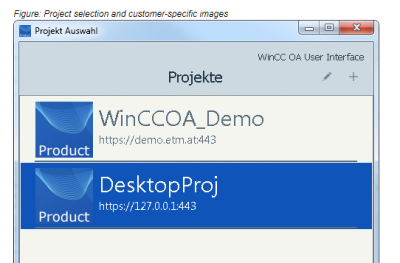
To get this dialog start the UI with the option '-mobile'.